Say F***ing Goodbye to 2020!

2021's 5 Most Important Microsoft Technologies You Need
As we look forward to kissing the 2020 dumpster-fire-of-a-year goodbye, we are confident the shouts heard on January 1, 2021 of “Happy New Years!” will collectively mean MUCH MORE than it has in recent history. Everyone has experienced trauma from the COVID pandemic in one form or another – this applies to companies as well. Carefully honed strategic plans, projects, and events were delayed or canceled, unforeseen layoffs ensued, and tragically, many businesses had to shutter their doors for good.
Both people and industry have lived a daily quasi shelter-in-place mentality for the last 8-10 months. Understandably, the generally accepted modus operandi among businesses has been to carefully tread water and stay afloat, opting to not move on important technology initiatives. But the truth is treading water means you don’t move forward. You lose sight of the horizon because you’re too caught up in staying where you are. You will simply stay in place while your competition decides it’s time to make strides on IT modernization, especially given the need for increased remote enablement, security, and the intelligent edge. Don’t be the last one left behind because it will be much harder to catch up, or better yet, get ahead.
Scared to make a move? We feel you.
Your technology decisions will need to be smart – really smart – as in, will this solution save us money? Will this solution make us more secure and compliant? Will this solution procure a more productive workforce independent of location? We’ve rounded up what we feel are the Microsoft technologies you NEED for 2021, not WANT. Notice the title of this article isn’t labeled technology “trends” for 2021? That’s because this isn’t about making you “trendy” we’re much more interested in making you successful.
#1
Syntex

What is Syntex?
“It’s like Gandalf shows up and automagic-intelligently trains SharePoint to read your mountains and mountains of documents, images, and texts. His magic gives you the power of analyzing and identifying content at speeds not achievable by middle earth until now.”
Microsoft, combining multiple technologies, has created the ultimate content analytics ingestion engine. Syntex leverages Azure OCR (Azure Optical Character Recognition) to create a set of trainings/rules to read document types, text, and images. It also supports AI models so you can continue to teach it what you want it to know.
Why do you need Syntex?
This game-changing technology is the key you need to migrate large information stores and assure the data can be leveraged, secured, and compliant. If you currently have SharePoint and your file shares were simply “lifted and shifted” the Syntex trumpet is calling your name. That stated, Syntex comes with a caveat: you need a person who has been properly trained. Full disclosure, Ovatio is part of the early adopter Syntex program, or as we like to think of it, Syntex Wizard Training (Just to be clear, it’s the good kind of wizard, not the Saruman kind of wizard with long, creepy nails.)
What’s a use case for Syntex?
Let’s say you have 50+ GB of data on-premises in older servers you want to move into the cloud but Oy! so much of that data is unidentified and would require applying policies MANUALLY! Syntex is the solution you need to make moving your data off the older servers faster and more accurate than ever. And the value does not stop there – you can weave Syntex into existing business processes to help enhance existing workflows. That is unless you WANT to spend hours manually going through data to apply policies because, well, you’ve binge-watched everything on Netflix during this pandemic and are absolutely bored.
How do you start with Syntex?
Firstly, the data must be in SharePoint. Not in SharePoint? No problem. A migration can be performed with the right tools, making the process more seamless. Let us know if you need help with that.
#2
Teams & The Power Platform
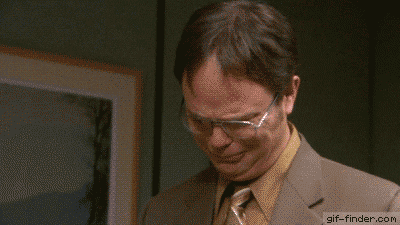
“We can finally have one comfortable pane of glass to conduct work?”
“Thank you, thank you, thank you!”
With Love From,
-Your eyes and brain
-Your coworkers
-Your boss
-Your friend, Dwight
Boom! That was the sound we all heard when the entire world demanded remote chat and video conferencing tools overnight. Businesses that hadn’t already rolled out a global communications platform quickly found themselves scrambling for one. If your flavor of choice was (or is) Zoom, Slack, WebEx, Blue Jeans, etc. and you have Microsoft cloud licensing, you’re paying for two communications tools – Teams already comes with your license! To be clear, we’re not slamming on competitors – Teams performs the same communicative tasks as the others (chat, voice, video, etc.) but what sets it apart – as in it is so far apart it’s on planet Dagobah – is what ELSE you can do with it.
What else can you do with both Microsoft Teams and Power Platform?
For starters, you can pull in over 700 popular applications directly into Teams including the most popular by job role, function, and industry. This means that people can access applications they use daily and automate workflows directly in the Teams interface for a ONE WINDOW/ONE PANE OF GLASS experience. Reducing the need to jump in and out of applications streamlines how work gets done. Ask yourself, how many windows or tabs do you open daily? I bet you have several open as you read this!
Teams also puts your company in a prime position to inherit some serious integration and development chops with the Power Platform. What’s the Microsoft Power Platform you say? In a nutshell, it is empowering “citizen developers” (aka the people in your company who have little to no coding experience) to create new applications and workflows. It is really a collection of applications: Power BI, Power Apps, Power Automate, and Power Virtual Agents. Direct from Microsoft, they describe the integration with Power Platform as “…letting users do the following without ever leaving the Teams interface:”
- Create and share dashboards, reports, and apps using Power BI to make data-driven decisions.
- Create and share low-code, purpose-built apps using an integrated Power Apps studio by connecting to your business data stored either in the new underlying data platform (Microsoft Dataverse for Teams), Microsoft 365, or in other data sources through connectors.
- Create automated workflows between your apps and services to synchronize files, get notifications, collect data, and more using Power Automate.
- Build bots using a guided, no-code graphical interface using Power Virtual Agents to easily create digital assistants within Teams and make them available to your colleagues to chat with.
Why do you need both Microsoft Teams and the Power Platform?
Together, the two technologies will make your teams FAR more productive, removing a lot of time-heavy manual processes, providing transparency and insights, and leading to an ideal efficient workforce.
What’s a use case for using both Teams and the Power Platform?
Do you have approval forms in your company? Here at Ovatio we use Teams, SharePoint, and the Power Platform to create automated workflow approvals.
How do you start using both Teams and the Power Platform?
If you’re not already using Microsoft Teams, begin testing it out with a small pilot group. Whatever you do, don’t rollout Teams to your entire organization before developing a roadmap and addressing governance. To get started, use a simple solution like Teams Plan and Deploy. If you’re already using Microsoft Teams and want to test out using the Power Platform, we offer a Power Platform Jumpstart, as well as an App in a Day solution.
#3
Defender

“Like a protector with you at all times, keeping his eyes peeled for any potential bullies that will give you trouble.”
What is Defender?
Defender is Microsoft’s umbrella family of security threat protection tools covering four major areas: your identities, endpoints, cloud applications/data, and documents/email. Using the Defender family moves you toward a single interface for managing security aggregating where it sees vulnerabilities across the four areas. It can intelligently and proactively correlate separate alerts/signals, “sniffing” out what could add up to be an attack. In other words, it’s way smarter than a human. (Well, maybe except for that super-annoying smart kid from elementary school who was the teacher’s pet.)
Why do you need Defender?
This is a superior threat detection stack that will save you time and money. Superior because it’s built upon the very AI tools Microsoft runs itself and its customizable to follow your individual regulatory compliance rules. It keeps up with the ever-evolving landscape of complex threats by using AI to connect the anomaly dots of suspicious activities. It saves you time and money because it provides streamlined threat mitigation management. You no longer need to juggle as many security tools for your vector points and avoid becoming oversaturated or desensitized by low-priority alerts/signals from tools such as Symantec, Proof Point, CheckPoint, etc. Using a hodge-podge of disparate tools leaves you with wide gaps in your security system. This is in stark contrast to the Defender family of threat detection tools; when using this umbrella of solutions, you get a total cohesive system – the tools are specifically to work in tandem with one other.
What’s a use case for Defender?
Let’s say a nefarious individual runs a scan of your network. Defender identifies the IP address the scan originates from. That same IP address then attempts to login and fails. Defender will look at those two events and begin to detect a larger attack coming.
How do you start using Defender?
Perform a risk and fit assessment of the four major areas. Depending upon where there is risk and what is needed, you can then determine which Defender tools are a good fit. Making sure you only deploy what you require and avoid overpaying for what you don’t need is also important to your business’s bottom line. Not quite sure where to start? We can help guide you through an assessment and answer any questions, simply give us a shout.
#4
Azure Synapse Analytics
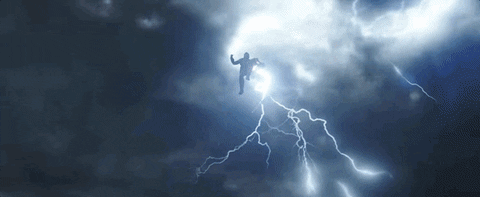
“Analyzing data to achieve insights in your business just got a whole lot speedier – similar to arriving at Asgard by way of traveling the Rainbow Bridge – fast and rather amazing.”
What is Azure Synapse Analytics?
Microsoft defines it as “a limitless analytics service that brings together enterprise data warehousing and Big Data analytics. It gives you the freedom to query data on your terms, using either serverless on-demand or provisioned resources—at scale. Azure Synapse brings these worlds together with a unified experience to ingest, explore, prepare, manage, and serve data for immediate BI and machine learning needs.” In a nutshell, it combines the power of Microsoft’s Azure data bricks, notebooks, machine learning, data transformation, and Power BI solution into an easy-to-use studio that will help data scientists and business intelligence developers utilize data far faster and with great flexibility using SQL or Apache Spark. This is a tool Tony Stark would definitely use.
Why do you need Azure Synapse Analytics?
Having a single turnkey tool to help manage the flow of data and leverage machine learning and AI to produce easy-to-consume data sets helps enhance your data strategy. Synapse helps reduce time to develop while giving your BI developers access to all the best tools that Microsoft has available. Additionally, enhanced security supports more granular control of data. Learn more about Azure Synapse here.
What’s a use case for Azure Synapse Analytics?
Imagine a manufacturing environment with a myriad of machines creating different parts. Each machine takes several different operators with different skillsets working 7 days a week. A few of these machines are finicky, breaking down when forced to run more demand. And when a machine breaks down it’s typically out for days, causing you to lose production time and money. Ideally you would know when to stop the machines for maintenance and/or detect when they start showing signs of a problem ahead. You also need to better predict when there may be more demand based on factors such as annual trends, product rollouts, weather, and more. Azure Synapse can pull in various data sets such as internal data from machines and historical sales, as well as external data sets such as weather and consumer sentiment, and provide you with one source to run your analytics service.
How do you start using Azure Synapse Analytics?
Microsoft offers a step-by-step guide through the major features. Check it out:
STEP 1 - Create and setup a Synapse workspace
STEP 2 - Analyze using a dedicated SQL pool
STEP 3 - Analyze using Apache Spark
STEP 4 - Analyze using a serverless SQL pool
STEP 5 - Analyze data in a storage account
STEP 6 - Orchestrate with pipelines
#5
Microsoft’s Artificial Intelligence and Machine Learning

“If you could ask John Connor how your company or life looks in the future, would you ask him?”
What (exactly) is Artificial Intelligence and Machine Learning?
When people refer to Artificial Intelligence (AI) and Machine Learning (ML) it’s important to understand what they represent individually. AI encompasses ready to consume services: vision, speech, text, etc. These are all tools that you can use to enhance your processes. Machine learning enables computers to learn without being explicit programmed. They learn from your data to create forecasts or predictions. ML may leverage AI or business intelligence. Both AI and ML are part of Microsoft’s Azure Cloud.
Why do you need Artificial Intelligence and Machine Learning?
You can make predictions based on data to achieve business insights using your own historical data set, and/or a combination of your data and external data sets. AI and ML solutions used to be considered only accessible by the enterprise, but Microsoft has revolutionized accessibility to this technology. Now businesses of all sizes can use the same caliber of AI and ML tools as the big kids. Leveraging these tools gives everyone in your organization the power to make business decisions rooted in facts and figures, and not hunches or guesses. That is of course unless you prefer to hire a fortune teller to make business decisions – which may be rather entertaining.
What’s a use case for Microsoft’s ML and AI?
Let’s say you’re a financial institution looking to automate and improve customer service. Instituting a chat bot would enable customers to ask common questions and interact with your systems. Everyday requests such as checking balances, or ordering replacement cards and checks, could be handled by artificial intelligence via the chatbot. And, over time, machine learning would aggregate inquiries to better understand the users’ choices in language. For example, a person may say: How much do I have “left” in my account? ML would begin to understand that “left” means “balance.”
How do you start using Microsoft’s ML and AI?
We admit, AI and ML is not for the faint of heart. If you want to start dabbling, it’s best to start with Cognitive Services. A full “Getting Started with Microsoft AI” writeup can be found here. Truly, we understand this is “next-level” data transformation so if you have questions, give us a buzz. We’ll send out the call for help to our Ovatio team of Microsoft Avengers.
And That’s The Sound of Shutting the Lid

While we don’t have a John Connor to consult about the future, we feel confident 2021 will be a fresh start for all of us. It will need to be less about treading water and more about making smart technology choices to move forward. You’ve got this. And if you feel unsure about what steps to take on the 5 Microsoft Technologies we’ve discussed, we are here to help. So, let’s shut the lid on our 2020 dumpster fire and toast to a (much happier) New Year!
