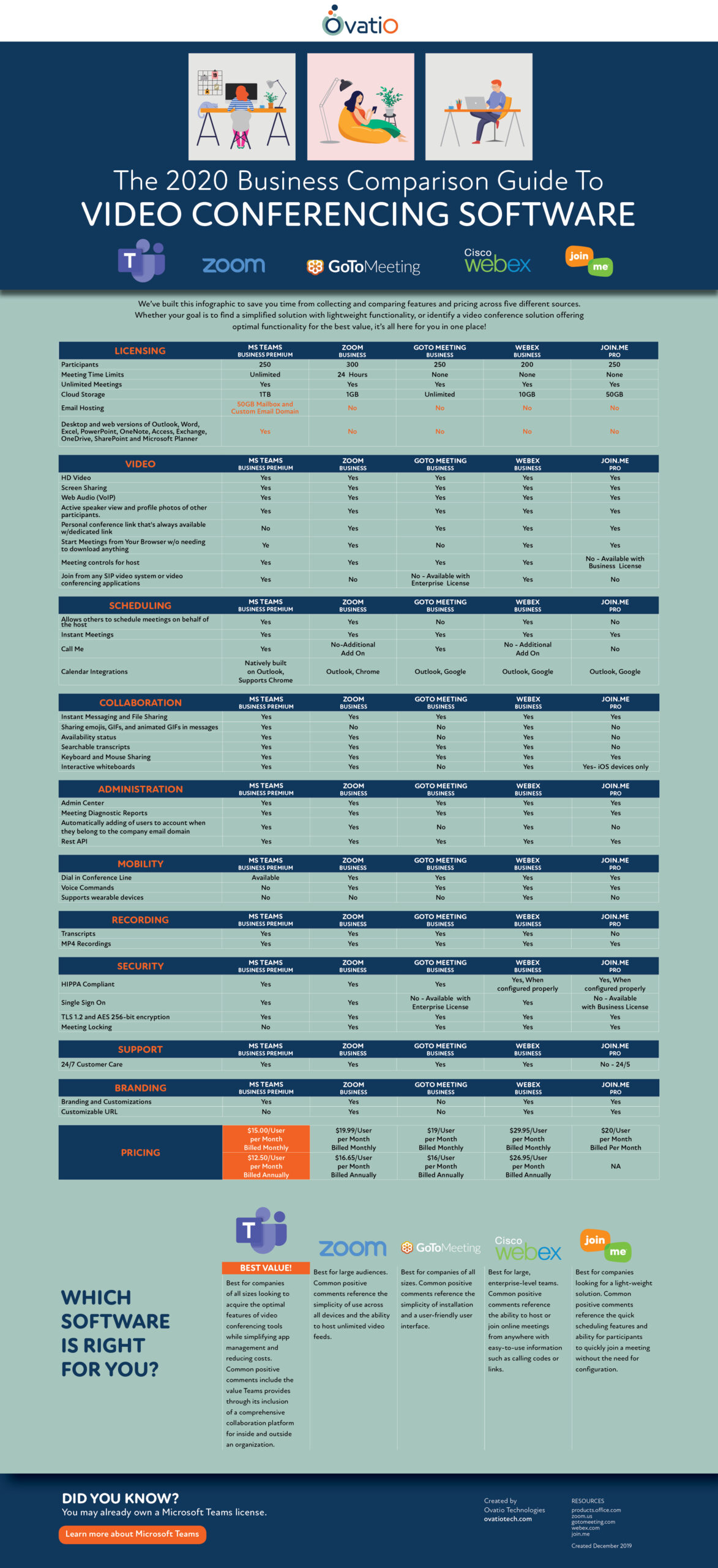Best Video Conferencing Software of 2020: Your Business Comparison Guide
How to choose the best video conferencing application for your business
If you're shopping around for a new video conferencing solution, the number of software options can be overwhelming. A quick internet search of the most popular business video conferencing options may lead you to believe they are, for the most part, the same.
Two important factors in choosing video conferencing software:
While many conferencing tools can look very similar on the outside, their features start to diverge when you look at:
- Additional value they offer
- Price point of the software
We compared 5 Popular Video Conferencing Platforms
We compared the most important features for business video conferencing software across 5 platforms with comparable license options:
- Microsoft Teams Business Premium
- Zoom Business
- GoTo Meeting Business
- WebEx Business
- Join-Me Pro
We evaluated the following key features for each conferencing platform:
- Licensing Flexibility - we looked at participant count, time limits, cloud storage, and integration with other key business tools.
- Video capabilities - high-quality video is important. We evaluated the quality, screen sharing, meeting controls, and more.
- Scheduling features - when you schedule a meeting, you need it to integrate onto your calendar and more.
- Collaboration - as our teams work more virtually, we need our meeting tools to have better collaboration capabilities such as file sharing, transcripts, whiteboards, and more.
- Administration - your software should be able to add users and run reports seamlessly.
- Mobility - for teams on the move, the best video conferencing software offers ways to login on the desktop or from mobile.
- Recording - we evaluated the ability for the conferencing software to record the meeting and provide transcripts to share.
- Security - business cybersecurity is more important than ever. Our reliance on video conferencing creates a certain level of vulnerability the software should mitigate.
- Support - we consider 24/7 customer care a must for our virtual team dynamic.
- Branding - we considered how well each platform lets you control the brand.
- Pricing - a clear bottom-line factor - we evaluated the price per user when billed annually
Microsoft Teams is the Best Video Conferencing Software for Value & Price
During our research, we did not find a solution that came close to competing with the features and pricing of Microsoft's Business Premium license.
Microsoft Business Premium License includes:
- Microsoft Teams (video conferencing & voice services)
- Office Apps (Microsoft Word, Excel, PowerPoint, OneNote)
- Exchange email hosting, custom email domains
- File Storage (OneDrive, SharePoint)
- Other tools (Planner, Yammer, and more)
All this additional value may lead one to assume Teams MUST be the most expensive option. It's not. Microsoft Teams is the least expensive option.
But wait, does Microsoft Teams really offer all the features you need?
Peruse the 2020 Business Comparison Guide to Video Conferencing and judge for yourself.